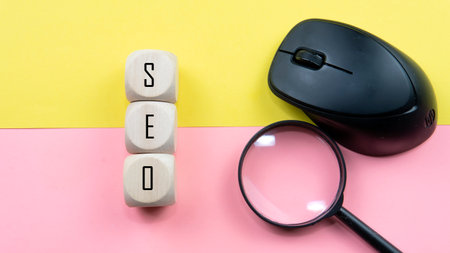Introduction to Google My Business for Indian Entrepreneurs
In today’s digital Bharat, being visible online is a must for every local business owner. Google My Business (GMB) is a free and powerful tool from Google that helps Indian entrepreneurs manage how their business appears on Google Search and Maps. Whether you own a chai tapri in Mumbai, a clothing store in Delhi, or a beauty parlour in Chennai, GMB can help your business reach more local customers who are searching for your services online.
For small and medium businesses (SMBs) in India, the competition is tough—every gali and mohalla has multiple options. With millions of Indians relying on their smartphones to find shops “near me,” having an updated GMB profile ensures your business stands out at the top when people search for products or services you offer in your area.
By listing your business on Google My Business, you can showcase important information like your phone number, address, opening hours, customer reviews, photos, and even special offers. This not only builds trust among potential customers but also increases the chances of footfall and direct calls. In short, if you want to grow your local Indian business online and connect with more desi customers, Google My Business is the perfect starting point.
2. Setting Up Your Indian Local Business on Google My Business
Step-by-Step Guide for Indian Business Owners
Getting your business listed on Google My Business (GMB) is the first step to boosting your visibility online. Here’s a simple step-by-step guide designed for Indian entrepreneurs:
Step 1: Sign Up or Log In
Go to the Google My Business website. Sign in with your Google account, preferably one you use for your business.
Step 2: Enter Your Business Name and Address
Type your business name as it appears on local signage and legal documents. Enter your complete address, including PIN code, city, and state. Double-check for accuracy as this will help customers find you easily, especially in crowded Indian markets or localities.
Step 3: Choose the Right Business Category
Select a category that best describes your business. Picking a relevant category helps Google show your business to people searching for similar services in India.
| Common Indian Categories | Description |
|---|---|
| Restaurant | For eateries like South Indian, North Indian, Punjabi dhabas, etc. |
| Kirana Store | For local grocery shops in neighbourhoods |
| Sweets Shop (Mithaiwala) | For stores selling traditional Indian sweets |
| Boutique | For traditional and modern clothing stores |
| Salon/Beauty Parlour | For grooming and beauty service providers |
| Coaching Centre/Tuition Classes | For educational institutes and private tutors |
| Paan Shop | For shops selling paan and related products |
| Dairy/Milk Booth | For outlets selling milk and dairy products |
Tip:
If you don’t find an exact match, choose the closest available option and add more details later.
Step 4: Add Contact Details & Service Areas
Add a valid Indian phone number with proper STD code and your working hours. If you offer delivery or serve specific areas (like certain sectors of Delhi or Mumbai suburbs), mention those locations to attract hyperlocal customers.
Step 5: Verification Process
You will need to verify your business, typically through a postcard sent by Google to your address. Sometimes, phone or email verification is available for select businesses in India. Follow the instructions carefully.
Pro Tip:
If you face issues with postal delays (common in some regions), check if instant phone verification is available for your type of business.
Summary Table: Key Steps for GMB Setup in India
| Step | Description (Indian Context) |
|---|---|
| Create Account/Login | Use a Gmail ID associated with your business operations. |
| Add Business Info | Name, full address (with PIN code), city, state. |
| Select Category | E.g., Kirana Store, Mithaiwala, Coaching Centre. |
| Add Contacts & Hours | Add mobile/landline number (with STD code), opening-closing times. |
| Mention Service Area | Name specific localities if you deliver or serve them directly. |
| Verification Method | Usually via postcard; sometimes phone/email for select businesses. |
This process ensures that your Indian local business is correctly set up on Google My Business—making it easier for nearby customers to find you online and offline!

3. Optimising Your Profile with Indian-Relevant Content
Showcase Authentic Images of Your Business
When Indian customers search for local services, they love to see real and relatable photos. Upload clear images of your shopfront, products, staff in action, and even your local area. For example, if you run a mithai shop in Mumbai, show your best sweets, decorated shop, and happy customers during Diwali or Ganesh Chaturthi. This builds trust and gives your Google My Business (GMB) profile a genuine Desi touch.
Use Desi Keywords for Better Search Visibility
Indians often search using regional language or slang. Add popular keywords like “best dosa near me”, “chappal store in Delhi”, or “affordable sarees Bengaluru” in your business description and posts. Think about how your customers talk and search online. Including Hindi, Tamil, Bengali, or Hinglish words will help your business stand out on Google searches across India.
Mention Business Hours & Local Festivals
Always update your working hours on GMB, especially during Indian festivals and public holidays such as Holi, Eid, Onam, or Pongal. This shows customers you are active and aware of the local calendar. If you have special timings during Navratri or extended hours for Christmas shopping, mention these clearly to attract festival shoppers.
Add Regional Languages for Wider Reach
India is multilingual! Update your business info in English and at least one local language such as Hindi, Marathi, Gujarati, Telugu, or Malayalam. Many Indians feel more comfortable reading details in their mother tongue. This simple step helps build trust and makes it easier for everyone—from aunties to students—to understand what you offer.
Pro Tip:
Update your GMB profile every month with new offers, events, or festival greetings relevant to your city or state. This keeps your profile fresh and appealing to both locals and tourists.
4. Managing Reviews and Building Bharosa (Trust)
Customer reviews on your Google My Business profile play a crucial role in shaping your business reputation. In India, building bharosa (trust) is essential for long-term success. Here are some practical guidelines to help you manage reviews effectively and create a loyal customer base.
Guidelines for Responding to Customer Reviews
| Type of Review | How to Respond (Indian Style) |
|---|---|
| Positive Review | Say “Dhanyavaad” (Thank you), mention the customer’s name, and invite them again. Example: “Thank you, Ramesh ji! We are happy to serve you. Please visit us again with your family.” |
| Negative Review | Apologize sincerely, address the issue, and offer a solution. Example: “Sorry for the inconvenience, Priya ma’am. We value your feedback and will improve our chai quality. Please give us another chance.” |
| Neutral or Suggestive Review | Acknowledge suggestions and show willingness to improve. Example: “Thank you for your suggestion, Arjun bhai. We will try to add more spicy dishes as per your taste.” |
Encouraging Happy Customers to Leave Feedback
- Politely ask satisfied customers in person or via WhatsApp/SMS to share their experience on Google.
- Offer small incentives like discounts or free chai for honest feedback (be transparent—never pay for fake reviews).
- Display a QR code in your shop that links directly to your Google review page.
- Use simple Hindi/English language to explain how leaving a review supports local businesses.
Using Positive Reviews to Build Bharosa in Your Community
Indians trust recommendations from friends and neighbors. Positive Google reviews act as digital word-of-mouth and help create bharosa. Showcase top reviews on your website or social media, and thank reviewers publicly if possible.
Bharosa-Building Tips:
- Respond Promptly: Quick replies show you care about every customer.
- Stay Humble: Even if you receive praise, express gratitude humbly (“Aapka ashirwad hai”).
- Highlight Local Touch: Mention unique Indian flavors or traditions in your responses.
- Create Community: Invite reviewers for special events or offers exclusive to loyal customers.
Conclusion:
Your Google My Business reviews are not just ratings—they’re public testimonials that build bharosa. By managing feedback with respect and local flavor, you’ll stand out as a trustworthy Indian business both online and offline.
5. Utilising Google My Business Features for Indian Businesses
Explore Powerful Tools: Posts, Q&A, and Messaging
Google My Business (GMB) offers several useful features that can help Indian local businesses stand out online. Whether you run a Kirana store in Mumbai, a family restaurant in Chennai, or a service centre in Delhi, using these tools can boost your digital presence and attract more customers from your area.
Posts: Share Updates and Offers
With the Posts feature, you can share regular updates about your shop or service. For example, if you have a new stock of Diwali sweets at your Mithai shop or are running a special discount during Holi, create a post with details and photos. These posts appear directly on your business profile in Google Search and Maps, making it easy for potential customers to see what’s new.
Q&A: Answer Common Customer Questions
The Questions & Answers (Q&A) section lets customers ask questions directly on your business listing. Respond quickly to build trust and provide helpful information, such as opening hours during festivals or details about delivery options. This is especially helpful for Kirana shops and local services where quick answers matter most to nearby customers.
Messaging: Connect Instantly with Customers
The Messaging feature allows people to send messages directly from your GMB profile. Enable this tool to chat instantly with interested buyers—whether they want to know if you have fresh paneer today or need directions to your beauty parlour. Quick replies show that your business cares about its customers and values personal interaction, which is important in Indian culture.
Tips for Indian Businesses:
- Use regional languages: Post updates in Hindi, Tamil, Bengali, or other local languages to connect better with your neighbourhood audience.
- Promote special events: Highlight festive sales for Diwali, Eid, or Onam using Posts.
- Showcase popular products: Share photos of best-selling items like laddoos, samosas, or handlooms.
- Respond promptly: Quick answers and replies build customer loyalty—an important value in Indian business culture.
By actively using these Google My Business features, Indian shops and service providers can easily promote their offerings locally, engage with customers in real time, and grow their reputation both online and within the community.
6. Tracking Your Progress: Insights and Analytics
Understanding Google My Business Insights
Once your business is listed on Google My Business, it’s important to track how customers in India are discovering and interacting with your listing. The Insights tool gives you a clear picture of your online presence and customer behavior. You can check how many people have searched for your business using popular Indian search terms, the actions they take (like calling or requesting directions), and even the times they are most active.
Key Metrics to Watch
- Search Queries: See what keywords Indian customers use to find your business, such as “best dosa near me” or “mobile repair shop in Delhi.”
- Customer Actions: Track clicks on ‘Call’, ‘Directions’, ‘Website visits’ – all vital for understanding what local users want.
- Views: Find out how often your listing appears in Google Search and Maps results across cities like Mumbai, Bengaluru, or Hyderabad.
Tips to Improve Your Online Presence
- Update Regularly: Keep your profile fresh with current photos, accurate timings (especially during festivals or public holidays), and new offers that appeal to the Indian market.
- Engage with Reviews: Reply politely to every review, whether it’s praise or feedback—this builds trust with Indian customers who value personal touch.
- Add Local Flavour: Use local language keywords and showcase unique services—like home delivery for tiffin or pooja items—to connect better with your audience.
Making Data-Driven Decisions
The more you understand these analytics, the better you can serve your local customers. If you notice more searches from nearby areas, consider offering special discounts for those locations. If calls increase during lunch hours, promote special thali offers at that time. With Google My Business Insights, every Indian entrepreneur can make smart moves to grow their local business online.