1. Understanding Robots.txt for Indian Digital Landscape
Robots.txt is a simple but powerful file that tells search engine crawlers which parts of your website they can visit and index. For Indian ad networks and affiliate sites, managing robots.txt correctly is crucial because it directly affects how your site appears in Google and other search engines. If configured poorly, you might block essential pages from being indexed or allow private data to leak into search results.
On many Desi (local Indian) platforms, common mistakes include disallowing all bots by accident, forgetting to update the file after major site changes, or not accounting for regional language URLs. Sometimes, webmasters use default robots.txt settings without considering the unique needs of Indian users and content types, such as Hindi blogs, Tamil movie sites, or local eCommerce portals.
In summary, understanding the basics of robots.txt and its impact on your site’s visibility is the first step towards optimizing your digital property for both traffic and monetization in the Indian context.
2. Allow vs Disallow: Practical Use-Cases
Understanding Allow & Disallow in Robots.txt
In robots.txt, Allow and Disallow directives control what search engine bots can access on your site. The right settings help boost SEO, protect sensitive content, and ensure ad revenues—crucial for Indian ad networks and affiliate websites.
When to Use Allow
- Showcase Key Content: Use
Allowto make sure bots index your most important pages, such as trending Bollywood news, e-commerce categories (with UPI payment options), or popular affiliate product lists. - Improve Ad Visibility: For Indian ad networks like Google AdSense or local alternatives (e.g., Infolinks India), allowing bots to access ad-related scripts or landing pages can increase CTR and earnings.
Allow Example for a Bollywood Blog
User-agent: *
Allow: /latest-news/
Allow: /celebrity-photos/This setting ensures Googlebot can crawl and index high-traffic sections that attract advertisers.
When to Use Disallow
- Protect Sensitive Info: Disallow pages with user data (like UPI transaction histories or order details) from being indexed.
- Avoid Duplicate Content: Block bots from crawling tag archives, search result pages, or tracking parameters common in Indian aggregator sites.
- Save Crawl Budget: Disallow low-value directories (e.g., admin panels, cart checkouts) so search engines focus on revenue-generating content.
Disallow Example for an E-commerce Site with UPI Integration
User-agent: *
Disallow: /checkout/
Disallow: /user-profile/
Disallow: /search?This prevents bots from accessing private or low-value pages while keeping product listings visible for maximum affiliate potential.
Quick Reference Table for Indian Site Owners
| Site Type | Common Allow Paths | Common Disallow Paths |
|---|---|---|
| News Aggregator (Hindi/English) | /top-stories/ /regional-news/ |
/admin/ /search? |
| Bollywood Blog | /celebrity-photos/ /reviews/ |
/drafts/ /private-events/ |
| E-commerce with UPI | /products/ /offers/ |
/checkout/ /order-history/ |
Cultural Note for Indian Webmasters
If your site uses Hinglish URLs or regional language slugs (like /samachar/, /bolly-gupshup/), always double-check spelling and encoding in robots.txt. A single typo can block crucial content from Google or Bing!
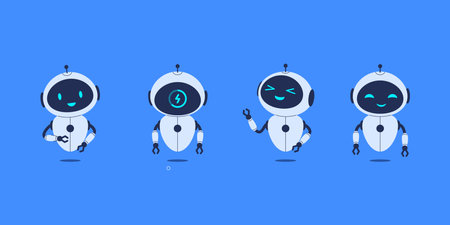
3. Best Robots.txt Settings for Ad Network Performance
For Indian ad networks and affiliate sites, an effective robots.txt file is essential to ensure that ads are crawled properly by search engines and ad partners, while also protecting user privacy and maintaining site speed. Here’s how you can set up your robots.txt for the best balance:
Sample Robots.txt Settings for Indian Sites
Below is a practical sample specifically tailored for Indian publishers working with both global (like Google AdSense) and local ad partners (such as Adgebra):
Allow Key Ad Crawlers
User-agent: Mediapartners-Google
Allow: /
User-agent: AdgebraBot
Allow: /
Why?
This ensures your pages are accessible to Google AdSense and local networks like Adgebra, maximizing your ad revenue potential.
Block Unnecessary Bots for Privacy & Speed
User-agent: AhrefsBot
Disallow: /
User-agent: SemrushBot
Disallow: /
User-agent: MJ12bot
Disallow: /
Why?
Blocking non-advertising bots reduces server load and limits exposure of user data, which is crucial under Indian privacy regulations.
Protect Sensitive Directories
User-agent: *
Disallow: /wp-admin/
Disallow: /private/
Disallow: /login/
Why?
This prevents crawlers from indexing admin or confidential sections, improving security for both publishers and users in India.
Tips for Indian Webmasters
- Keep your robots.txt simple — avoid unnecessary rules.
- If you use plugins (like Rank Math or Yoast), double-check their auto-generated settings.
- Test your robots.txt with Google Search Console’s “robots.txt Tester” tool before going live.
The right balance between Allow and Disallow boosts ad performance, respects user privacy, and keeps your Indian affiliate or ad network site running fast and smooth.
4. Robots.txt for Affiliate Marketers in India
As an affiliate marketer in India, working with popular platforms like Amazon.in, Flipkart, and others, it is crucial to fine-tune your robots.txt file. This helps you manage which bots can access your site content while ensuring your SEO efforts are not compromised. Here’s how you can achieve the best balance:
Why Affiliate Sites Need Custom Robots.txt Settings
Affiliate sites often have many outbound links, dynamic pages, and sometimes duplicate content due to product feeds or banners. Allowing every bot to crawl everything may:
- Consume server resources (slowing down your website)
- Expose affiliate links unnecessarily
- Cause indexing of low-value pages (hurting SEO rankings)
Recommended Robots.txt Rules for Indian Affiliate Sites
You want Googlebot and Bingbot to index your valuable content, but block spammy or irrelevant bots that could scrape your data or overload your server.
| Bot/User-Agent | Action | Description |
|---|---|---|
| * (All Bots) | Disallow: /wp-admin/ Disallow: /cgi-bin/ Disallow: /cart/ Disallow: /checkout/ Disallow: /tag/ Allow: /wp-content/uploads/ |
Block admin & backend folders; allow images/media folders. |
| Googlebot | Allow: / | Ensure all valuable content is accessible for Google Search. |
| Bingbot | Allow: / | Bing is popular with Indian users too; keep access open for SEO. |
| Screaming Frog/ AhrefsBot/ SemrushBot | Disallow: / | Block competitive analysis tools from crawling your site. |
| Baiduspider, Yandex, MJ12bot, etc. | Disallow: / | Block non-relevant international bots if traffic is mainly Indian. |
Sample robots.txt for an Indian Affiliate Site
User-agent: *
Disallow: /wp-admin/
Disallow: /cgi-bin/
Disallow: /cart/
Disallow: /checkout/
Disallow: /tag/
Allow: /wp-content/uploads/
User-agent: Googlebot
Allow: /
User-agent: Bingbot
Allow: /
User-agent: AhrefsBot
Disallow: /
User-agent: SemrushBot
Disallow: /
User-agent: Baiduspider
Disallow: /
User-agent: Yandex
Disallow: /
Pro Tips for Indian Affiliates:
- If you use local language content (Hindi, Tamil, Telugu), make sure Googlebot can crawl those sections for better regional SEO.
- Avoid blocking important category and product review pages that drive affiliate sales from search engines.
- If using plugins like Rank Math or Yoast SEO, double-check their robots.txt suggestions but customise as per above table for Indian context.
- If you see sudden drops in traffic after editing robots.txt, check the file with tools like Google Search Console’s “robots.txt Tester.”
By following these recommendations tailored for Indian affiliate marketers, you ensure a fast-loading, well-ranked site that maximises both user trust and affiliate revenue opportunities!
5. Common Robots.txt Mistakes & How to Avoid Them
Frequent Errors on Indian Ad Networks & Affiliate Sites
Many Indian webmasters make some common robots.txt mistakes that can seriously impact site traffic, ad revenue, and search engine rankings. Let’s look at the most frequent issues and learn how to fix them step-by-step, especially for sites targeting Indian users and advertisers.
Over-blocking Important Content
This is a very common error, where too many pages or entire directories are blocked using the Disallow: / directive. For example, some Indian affiliates accidentally block product pages or even whole ad sections from Googlebot. This can lead to lower search visibility and loss of potential earnings.
How to Fix:
- Always review your robots.txt file before uploading.
- Use
Disallow:only for folders you truly want hidden (like admin or internal search). - Test your settings with Google Search Console’s Robots Testing Tool.
Incorrect Language Code Usage
India is a multilingual country, and many websites serve content in Hindi, Tamil, Telugu, Bengali, etc. Sometimes, webmasters try to use language codes in robots.txt like User-agent: * hi-IN, which is not recognized by search engines and will be ignored.
How to Fix:
- Avoid adding language codes next to user-agents or disallow directives.
- If you have language-specific folders (e.g.,
/hi/,/ta/), use folder-based rules like:User-agent: *
Allow: /hi/ - Make sure each language version is crawlable if you want it indexed.
Lack of Updates after Site Changes
After website redesigns or new ad placements, many Indian sites forget to update their robots.txt file. This can block new sections or leave sensitive URLs open to crawlers.
How to Fix:
- Regularly audit your robots.txt after any major site update.
- Add or remove rules as per new directory structure and ad network requirements.
- Document changes for your team’s reference.
Quick Recap for Indian Webmasters
Avoid over-blocking, do not use language codes incorrectly, and always keep robots.txt updated after changes!
This way, your Indian affiliate or ad network site remains visible in search engines and compliant with both local and global best practices.
6. Testing & Monitoring Robots.txt Settings
Why Testing Robots.txt Is Crucial for Indian Websites
Testing your robots.txt file is a must for every Indian site owner, especially when you are working with ad networks or affiliate programs. A small mistake can block Googlebot or ad crawlers, leading to a drop in traffic or loss of revenue. Regular testing ensures that your settings are always correct and updated as per your site’s needs.
Easy Ways to Test Robots.txt Using Google Search Console
Step 1: Access the Robots.txt Tester
Login to Google Search Console, select your property, and go to the “Robots.txt Tester” tool under the “Legacy tools and reports” section. If you don’t see it, make sure your site is verified.
Step 2: Check for Errors & Warnings
The tester highlights any syntax errors in your robots.txt file. Fix these issues immediately to avoid accidental blocking of bots, especially those used by Indian ad networks like AdSense India, Infolinks India, or vCommission.
Step 3: Test Specific URLs
You can type in any URL from your website (for example, /offers/diwali-sale) and check if it’s allowed or disallowed by current rules. This helps Indian affiliates ensure that important landing pages are crawlable for search engines and ad bots.
What Indian Site Owners Should Regularly Monitor
- Crawler Access: Make sure essential pages (like homepage, offer pages, product pages) are not blocked.
- Ad Network Requirements: Confirm that bots from Indian ad partners (AdSense, Media.net India) are allowed to access necessary resources (JS, CSS).
- Affiliate Pages: Ensure affiliate link redirects or cloaked URLs are not accidentally disallowed unless intended.
- Updates After Changes: Every time you update your robots.txt (e.g., during festival sales like Holi Sale, Diwali Dhamaka), re-test immediately.
Pro Tip:
Add a calendar reminder to review your robots.txt monthly or after any major website update. This simple step can save many Indian publishers from unexpected drops in traffic or ad earnings.

